Take Your Laptop Out of Sleep Mode
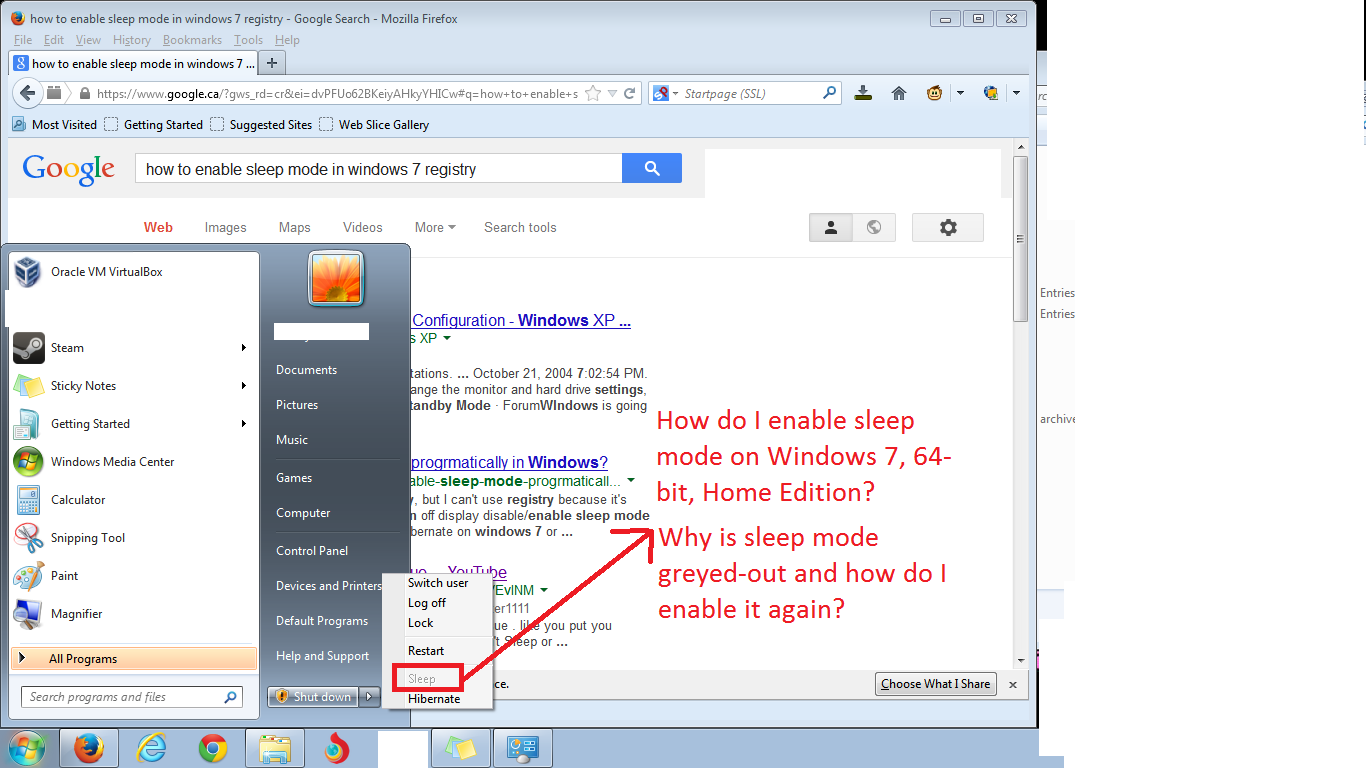 1. If your laptop lid is closed, open it.
1. If your laptop lid is closed, open it.2. Gently move the mouse, run your fingers over the
mouse pad, or tap a keyboard key once or twice.
3. Your computer becomes active again.
If you use an external mouse with your laptop, moving it may not
wake your laptop because the power to that device has been cut off.
Use the mouse pad or keyboard instead.
You might need to reenter your password to access your laptop
after putting it to sleep.
Take Your Laptop Out
of Hibernate Mode
1. Open the laptop lid.2. Press the Power button on your computer.
3. Rather than see your laptop start the normal booting
process, you see a screen showing the phrase Resuming
Windows and a scrolling progress bar. You then see the
login screen.
4. You see your desktop, looking the same as you
left it.
You might have to reenter your password at this point to access
your computer.
No comments:
Post a Comment